Schnelllesemethode-Software Best Reader
Download Best Reader 6.1 (Englisch) [2,5Mb] und Versuch es umsonst

Download
Best Reader (Englisch)
![]()
Aufmerksamkeit! Wir senden zwei Briefe(Literatur) mit einem Registrierungsschlüssel(-taste) in 24 Stunden nach Ihrer Ordnungsbestätigung.
Einige Postfilter können unseren Brief(Buchstaben) als ein spam anerkennen(erkennen).
Wenn Sie unseren Brief(Buchstaben) nicht erhalten(empfangen) haben, setzen Sie sich mit uns bitte in Verbindung.
BEDANKEN SIE SICH BEI IHNEN!
How to...
- How to buy the software.
- Quick start.
- Setting the text column width.
- Setting the width of the field of sight.
1.How to buy the software
- Download a trial version of Best Reader.
- Setup the software and try it.
- Select ordering option and purchase a registration code.
- In 24 hours after your order confirmation you will receive an e-mail with a registration code.
- Run Best Reader and click Registration button.
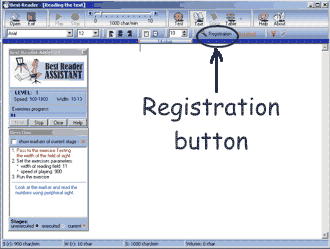
- Fill the registration form with your first name, your last name and a registration code provided to you and click OK.
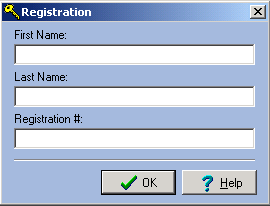
- Learn speed reading.
2.Quick Start
For quick start follow the Assistant's tips.
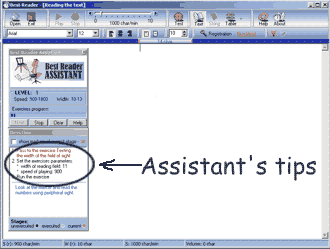
The Assistant is run automatically. To disable the Assistant's launch, close its
window. To enable, click its button.
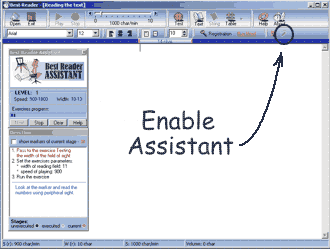
To help you to understand the software interface the Assistant shows the markers for the parameters to be set.
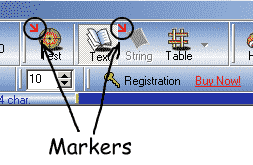
When you finished the lesson (the exercise progress bar reaches its end) you will perform a test to assess your speed reading technique again. According to obtained results you will pass to next level or not.
If you wish to select speed reading exercises at your discretion, disable The Assistant and set exercise parameters manually.
3.Setting the text column width
To set the width of text column drag one of column borders above the text.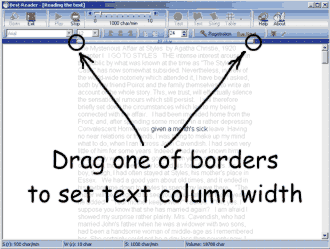
4.Setting the width of the field of sight
The width of the field of sight determines how much words will be highlighted at once. This parameter cannot exceed the column text width. To set the width of field of sight use arrows.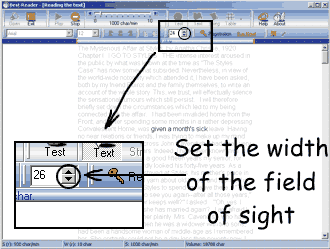
Download Best Reader
and
learn speed reading in two weeks.
 I took a speed reading course and read 'War and Peace' in twenty minutes. It involves Russia. I took a speed reading course and read 'War and Peace' in twenty minutes. It involves Russia.Woody Allen |
| Die Neuheiten |
|---|
| Heute, 2008 Wenn Sie helfen können, die Übersetzung zu verbessern, setzen Sie sich mit uns auf Englisch bitte in Verbindung. Mit den herzlichen Grüßen, ReadersSoft. Translation of this page is not perfect. If you can help to improve the translation, contact us in English, please. With best wishes, ReadersSoft. |
Verfügbare Versionen
English version


Download
BUY NOW
Русская версия

Download
BUY NOW
Скачать
Купить
Versión Español

Download
BUY NOW
Descargue
COMPRE AHORA
Svensk version

Download
BUY NOW
Ladda ner
KÖP NU
Die Auszeichnungen
Sieh Produktseite
